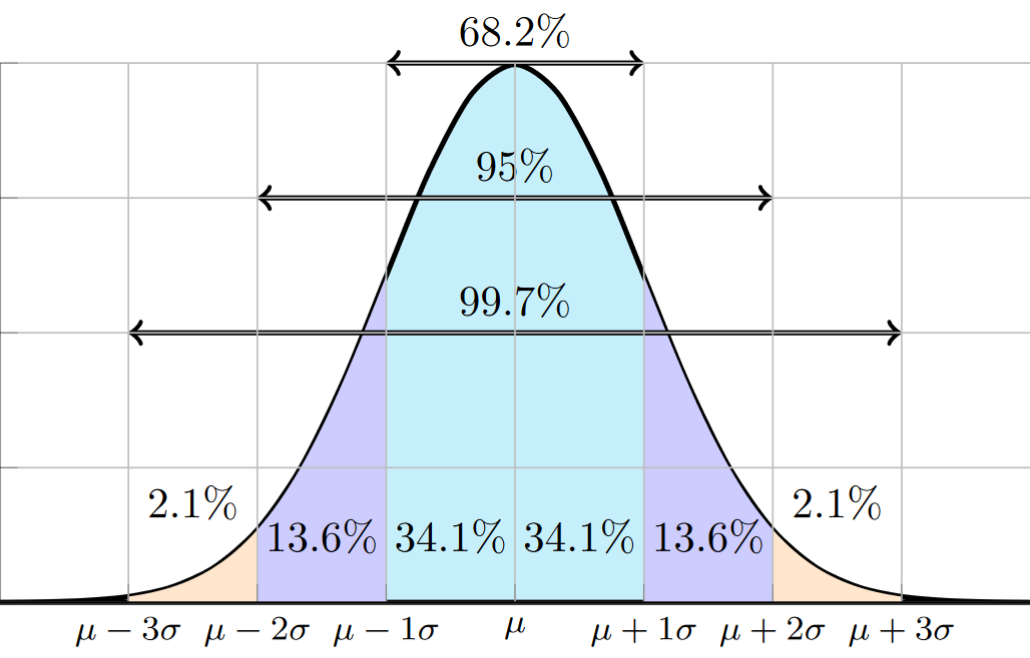Task 3#
The Conclusion -an overview video and detailed paper describing the implementation and results.
Tip
For task 3, you will need to include a short Panopto video walking through your project and demonstrating the data analysis tools used. Go ahead and request access, Panopto Access, as gaining permission may take up to 48 hours.
Have you Completed the Analysis Yet?#
If you’ve followed our advice of completing the analysis before writing the proposal, Task 3 will mostly involve updating Task 2 to fit the Task 3 template and creating a summary video. If not, conduct your analysis now. Variances between Tasks 2 and 3 are allowed and may be appropriate if the analysis outcomes differ from what was expected.
Writing Task 3#
Almost time to graduate! Write your proposal following Task 2: Project Proposal template:
To gauge the level of detail evaluators typically expect, see the task 2 examples - passing, albeit not great, projects. Individual sections should be written to individually meet their respective rubric section requirements.
Tip
Sections are assessed independently against the rubric requirements, i.e., when evaluating a section, the evaluator will check for the fulfillment of the requirements within that section. They don’t assess writing style. You can (and sometimes must) reuse content from other areas as needed. It’s not about writing something fun to read -it’s about demonstrating that the competencies as defined by the rubric requirements are met.
A: Project Highlights#
This part provides a summary of your project that includes the below items:
The research question or organizational need that your capstone addressed (see task 2 section A1). If it needs to be revised from Task 2, you can do so here.
The scope of your project (see task 2 section B2).
An overview of your solution, including any tools and methodologies used (see task 2 sections B3 and C3).
You are allowed to reuse content from Task 2 as needed (where relevant, update the tense to the past as Task 3 is a conclusion report). This part can be thought of as a summary intended for all stakeholders including upper management.
B: Project Execution#
This part summarizes the project’s execution and any variances from the execution plan provided in Task 2. It must include the following:
The project plan (see Task 2 section B1).
The project planning methodology (see Task 2 section B3).
Project timeline and milestones (see Task 2 section B4).
If an item did not vary from Task 2, explain that there were no variances and why. You can reuse content from Task 2 as needed. This part can be thought of as a summary intended for middle management.
C: Data Collection Process#
This part summarizes the data selection, collection, processing, and governance issues. It must include the following:
How the data selection and collection differed from your plan (see Task 2 section D3).
How you handled any obstacles encountered while collecting your data (see Task 2 section D4).
How you handled any unplanned data governance issues (see Task 2 section D5).
Reuse content from task 2 as needed. If an item above did not vary from Task 2 or you did not encounter any unplanned issues, explain why. Don’t leave an item unaddressed.
C1: Advantages and Limitations of Data Set#
In addition to the items discussed in part C, include a discussion of the following:
At least one advantage of your data set, and provide at least one example of an advantage.
At least one disadvantage of your data set, and provide at least one example of an advantage.
D: Data Extraction and Preparation#
summarize the data extraction and preparation process and their appropriateness (see Task 2 part D), and discuss the tools used for both extractions. If little or no extraction or processing was necessary, explain why.
E: Data Analysis Process#
This part summarizes the project’s analytic method, the implementation of those methods, and the tools used in the implementation process. All the steps proposed in Task 2 part C. This part overlaps section F below but with fewer technical details. You can think of this as a summary to be read by non-data analytic experts.
E1 Data Analysis Methods#
For each model or statistical test used to analyze data in section F:
Name the method.
Briefly describe the method.
Explain why the method was appropriate for the data and project.
This should overlap with the content in section F (also see Task 2 part C) but with fewer technical details and excluding specific results, e.g., you don’t need to include the test metrics.
E2 Advantages and Limitations#
For each major analysis tool used, discuss at least:
One advantage.
One limitation.
E3 Application of Analytical Methods#
Describe the implementation steps used to complete each method listed in section E1 (and in part F below; also see Task 2 section C2). Describe the requirements for each method and how they were verified.
F Data Analysis Results#
This part describes the technical details of your applied model(s) and/or statistical test(s) for a data analytical expert.
Note
This is the most rigorously assessed section of Task 3.
F1 Statistical Significance (or Model)#
This section should report the results of any statistical tests or models used to support the project. In many cases, this will repeat the plan proposed in Task 2 section C4 with the addition of the results and their interpretation.
For each statistical test, provide the following information:
The null hypothesis (the opposite of your hypothesis, \(h_{0}\)).
The name of the statistical test.
The metric(s) generated from that test (e.g., a t-stat and the derived probability).
The alpha value (denoted \(\alpha\); usually 1% or 5%) given in Task 2 section C4.
The conclusion drawn, e.g., “There is sufficient evidence to reject the null hypothesis and support the claim that (your hypothesis).”
For each model, provide the following information:
The type of model, e.g., supervised regression, supervised classification, etc.
The algorithm(s) and process(es) used to develop the model.
The metric(s) used to assess performance.
The benchmark for the success of the above metric is given in Task 2 section C4
A conclusion from the above results and how the model supports or does not support your hypothesis.
F2 Practical Significance#
Discuss the practical significance of the results from F1. This can repeat what you wrote in Task 2 section C5 adjusting as necessary according to the results. Practical significance refers to how meaningful your findings are in practical application. Results are practically significant when the difference is large enough to be meaningful in real life. This is subjective, but try your best to frame the results as a success.
Include an example of how the client might apply your work discussed in section F1 above.
F3: Overall Success#
Based on the results presented in F1 and F2, discuss how the project was successful. This section may repeat content from sections F1, and F2 above, and Task 2 section B6.
G: Conclusions#
This part summarizes the project and your conclusions. These sections should target all stakeholders.
G1: Summary of Conclusions#
Summarize your conclusions resulting from the entire project. This section can combine, repeat, and expand on content from throughout Task 3. In general, the language should be accessible to a general audience.
G2: Effective Storytelling#
Summarize your visualizations and how they support effective storytelling. Discuss all graphical representations and the tools used for the development.
G3: Recommended Courses of Action#
Provide TWO recommendations based on the results (section F2) and conclusion (section G1) of your data analysis. Explain how each recommendation relates to the research question or organizational need given in Task 2 section A1 or redefined in Task 3 part A.
H: Panopto (Overview) Video Presentation#
The video should provide a bird’s-eye view of your project. Giving context for the paper by summarizing the project and demonstrating the tools and methods used to conduct the analysis. Here’s a list of items to cover:
A summary of your research question or organizational need.
A summary demonstration of the functionality of any code you used for your data analytics solution.
An outline of the findings and implications of your analysis.
The viewer should be able to watch the video and understand your project’s purpose and main argument. Then, for step 2, bring your code (or software analysis) on screen and step through how you conducted your analysis. Unfortunately, we don’t have an example video. However, the video is rarely rejected -unless it’s missing step 2 above.
After recording the video, upload it to the Panopto drop box and retrieve its URL. In section H of your Task 3 documentation, provide the URL link to your Panopto video. You also copy and paste the URL into the ‘Links’ options when submitting Task 3.
You are required to use Panopto, and you need to first request access, Panopto Access. Gaining permission may take up to 48 hours.
Recordings typically include only the presenter’s voice. Showing your face is not required. If you need special accommodations, please contact Assessment Services and alert your assigned course faculty.
There is no minimum or maximum length, but it is not meant to be long (in-depth details belong in the paper). Depending on your project, approximately 5-15 minutes is a good target length.
Grammar, Sources, and APA#
It’s easy to overlook them when focusing on content, but grammar, sources, and APA formatting are the most common reasons for rejected submissions!
Check your grammar using Grammarly.com ![]() (it’s what the evaluators use). Style is not assessed (Grammarly marks these in blue, green, or purple), but even a few grammar errors (marked in red) will prevent competency in Professional Communication. The free side has been sufficient, but if using the online app, you sometimes need to wait before mistakes are caught.
(it’s what the evaluators use). Style is not assessed (Grammarly marks these in blue, green, or purple), but even a few grammar errors (marked in red) will prevent competency in Professional Communication. The free side has been sufficient, but if using the online app, you sometimes need to wait before mistakes are caught.
Warning
Students have reported missed mistakes when using the ‘Google doc’ Grammarly extension. Therefore, we advise copying content directly into the app or purchasing the premium version compatible with MS Word.
Sources and format should follow APA guidelines. Avoid reference errors by using the MS Word Reference Tool to create and manage references and review this guide on how to Avoid Common APA errors.
Get the best writing help from the writing experts: WGU Writing Center. While Writing Center Instructors cannot say whether a task will pass (no one but your specific evaluator can), they will help you revise your paper to meet WGU competency standards for professional communication, sources, and APA formatting. The Writing Center also offers live Q&A sessions. See a list of upcoming events here: Writing Center Live Events.
FAQ#
What are the most common reasons task 3 does not pass?#
The most common reasons for returned task 3’s:
Grammar or Sources
“Insufficient details…” for one or more of the sections.
Missing technical details in F1.
No explicit examples in F2.
The data analysis tools (e.g., Python code) were not shown in the video.
The first item is easily avoidable. Being cited for “insufficient details” is a matter of subjectivity, but it is also easy to fix -just add more details. Since Task 3 mostly implements the already passed plan of Task 2 -it is mostly already passed.
Are there any examples?#
Yes! See D502 examples.
How long should task 3 be?#
Review the task 3 examples. As Task 3 mainly rewrites Task 2, but more succinctly, task 3 is typically a little shorter. However, there is no minimum page requirement, and they will assess Task 3 somewhat independently of Task 2.
I’ve completed task 3, but task 2 is still in the assessment queue. Should I wait until task 2 passes before I submit task 2?#
If you’re nearing the end of your term, you should submit task 3 as soon as it’s ready. If task 2 gets returned, task 3 will also automatically be returned. However, if it passes, task 3 will keep its place in the assessment queue.
My data exceeds the 200 MB limit. How can I submit it?#
Evaluators only need access to everything necessary to develop and run your project. Access to large files can be provided with a cloud link (say your Google Drive) -don’t forget to set the share settings so they can access it!